Introduction
HPE SimpliVity is a hyperconverged platform that seamlessly integrates infrastructure, advanced data services, and AI-driven operations. Its hyper-efficiency enhances performance, optimizes storage usage, and accelerates backup and restore functions.
HPE SimpliVity integration of OpsRamp enables you to gain centralized visibility and control over the entire hybrid IT infrastructure of your organization. With the help of this integration, administrators can manage and monitor HPE SimpliVity environments along with the other critical IT resources. This unified approach streamlines operations, enhances agility, and ensures maximum uptime across the infrastructure stack, delivering unparalleled value and performance.
Key Use cases
Discovery Use cases
- Discovers the SimpliVity components.
- Publishes relationships between resources to have a topological view and ease of maintenance.
Monitoring Use cases
- Provides metrics related to job scheduling time and status
- Concern alerts will be generated for each metric to notify the administrator regarding the issue with the resource.
| Supported Target Versions |
|---|
| SimpliVity File System (SVTFS) Version - 4.2.0.97 |
| REST API Version - 1.20 |
Prerequisites
- OpsRamp Classic Gateway(Linux) 15.0.0 and above.
- OpsRamp NextGen gateway 15.0.0 and above.
- Valid IP Address/hostname and credentials to access HPE Simplivity Omnistack REST APIs.
Hierarchy of SimpliVity
· HPE SimpliVity Federation
· HPE SimpliVity OmniStack Cluster
· HPE SimpliVity Omnistack Virtual Controller
· HPE SimpliVity OmniStack Host
· HPE SimpliVity OmniStack Host Accelerator
· HPE SimpliVity Storage Adapter
· HPE SimpliVity Logical Drive
· HPE SimpliVity Drive Set
· HPE SimpliVity Physical Drive
· HPE SimpliVity Virtual Machine
· HPE SimpliVity Datastore
· HPE SimpliVity External Store
Supported Metrics
Click here to view the supported metrics
| Native Type | Metric Name | Display Name | Units | Application Version | Description |
|---|---|---|---|---|---|
| HPE SimpliVity Federation | hpe_simplivity_APIStats | HPE SimpliVity API Statistics | count | 1.0.0 | Provides the number of API calls made within the frequency and resources |
| HPE SimpliVity OmniStack Cluster | hpe_simplivity_omnistack_cluster_readIops | HPE SimpliVity OmniStack Cluster Read IOPS | rps | 1.0.0 | The number of reads per second |
| hpe_simplivity_omnistack_cluster_writeIops | HPE SImpliVity OmniStack Cluster Write IOPS | wps | 1.0.0 | The number of writes per second | |
| hpe_simplivity_omnistack_cluster_readThroughput | HPE SimpliVity OmniStack Cluster Read Throughput | Bps | 1.0.0 | The read throughput in bytes per second | |
| hpe_simplivity_omnistack_cluster_writeThroughput | HPE SImpliVity OmniStack Cluster Write Throughput | Bps | 1.0.0 | The write throughput in bytes per second | |
| hpe_simplivity_omnistack_cluster_readLatency | HPE SimpliVity OmniStack Cluster Read Latency | microsec | 1.0.0 | Read latency in microseconds | |
| hpe_simplivity_omnistack_cluster_writeLatency | HPE SImpliVity OmniStack Cluster Write Latency | microsec | 1.0.0 | Write latency in microseconds | |
| hpe_simpliviry_omnistack_cluster_usedLogicalCapacity | HPE SimpliVity OmniStack Cluster Used Logical Capacity | Bytes | 1.0.0 | The logical capacity across all host systems | |
| hpe_simplivity_omnistack_cluster_usedCapacity | HPE SimpliVity OmniStack Cluster Used Capacity | Bytes | 1.0.0 | The used capacity across all hosts within the omnistack_cluster | |
| hpe_simplivity_omnistack_cluster_storedUncompressedData | HPE SimpliVity OmniStack Cluster Stored Uncompressed Data | Bytes | 1.0.0 | The amount of uncompressed data stored across all hosts within the omnistack_cluster | |
| hpe_simplivity_omnistack_cluster_storedCompressedData | HPE SimpliVity OmniStack Cluster Stored Compressed Data | Bytes | 1.0.0 | The amount of compressed data stored across all hosts within the omnistack_cluster | |
| hpe_simpliviry_omnistack_cluster_compressionRatio | HPE SimpliVity OmniStack Cluster Compression Ratio | 1.0.0 | The ratio of data compressed across all hosts within the omnistack_cluster | ||
| hpe_simplivity_omnistack_cluster_efficiencyRatio | HPE SimpliVity OmniStack Cluster Efficiency Ratio | 1.0.0 | The efficiency ratio across all host systems | ||
| hpe_simplivity_omnistack_cluster_deduplicationRatio | HPE SimpliVity OmniStack Cluster Deduplication Ratio | 1.0.0 | The ratio of data deduplicated across all hosts within the omnistack_cluster , | ||
| hpe_simplivity_omnistack_cluster_localBackupCapacity | HPE SimpliVity OmniStack Cluster Local Backup Capacity | Bytes | 1.0.0 | The total amount of data storage used for local backups across all of the virtual machines defined within the omnistack_cluster | |
| hpe_simplivity_omnistack_cluster_capacitySavings | HPE SimpliVity OmniStack Cluster Capacity Savings | Bytes | 1.0.0 | The number of total bytes saved by deduplication/compression across all hosts within the omnistack_cluster | |
| hpe_simplivity_omnistack_cluster_allocatedCapacity | HPE SimpliVity OmniStack Cluster Allocated Capacity | Bytes | 1.0.0 | The amount of storage space (in bytes) defined within the host grouping | |
| hpe_simplivity_omnistack_cluster_storedVirtualMachineData | HPE SimpliVity OmniStack Cluster Stored VirtualMachine Data | Bytes | 1.0.0 | The total amount of data storage consumed by all of the virtual machines defined within the omnistack_cluster | |
| hpe_simplivity_omnistack_cluster_remoteBackupCapacity | HPE SimpliVity OmniStack Cluster Remote Backup Capacity | Bytes | 1.0.0 | The total amount of data storage used for remote backup across all of the virtual machines defined within the omnistack_cluster | |
| hpe_simplivity_omnistack_cluster_freeSpace | HPE SimpliVity OmniStack Cluster Free Space | 1.0.0 | Bytes | The amount of storage space (in bytes) currently free within the omnistack_cluster | |
| HPE SimpliVity OmniStack Host | hpe_simplivity_omnistack_host_State | HPE SimpliVity OmniStack Host State | 1.0.0 | The state of HPE SimpliVity omnistack host. Possible values are - ALIVE : 0, FAULTY : 1, MANAGED : 2, REMOVED : 3, SUSPECTED : 4, UNKNOWN : 5 | |
| hpe_simplivity_omnistack_host_Status | HPE SimpliVity OmniStack Host Status | 1.0.0 | The status of the host hardware component. Possible values are - GREEN : 0, YELLOW : 1, RED : 2, UNKNOWN : 3 | ||
| hpe_simpliviry_omnistack_host_usedLogicalCapacity | HPE SimpliVity OmniStack Host Used Logical Capacity | Bytes | 1.0.0 | The logical capacity for the host system | |
| hpe_simplivity_omnistack_host_usedCapacity | HPE SimpliVity OmniStack Host Used Capacity | Bytes | 1.0.0 | The used capacity for the host | |
| hpe_simpliviry_omnistack_host_compressionRatio | HPE SimpliVity OmniStack Host Compression Ratio | 1.0.0 | The ratio of data compressed for the host | ||
| hpe_simplivity_omnistack_host_storedUncompressedData | HPE SimpliVity OmniStack Host Stored Uncompressed Data | Bytes | 1.0.0 | The amount of uncompressed data stored for the host | |
| hpe_simplivity_omnistack_host_storedCompressedData | HPE SimpliVity OmniStack Host Stored compressed Data | Bytes | 1.0.0 | The amount of compressed data stored for the host | |
| hpe_simplivity_omnistack_host_capacitySavings | HPE SimpliVity OmniStack Host Capacity Savings | Bytes | 1.0.0 | The number of total bytes saved by deduplication/compression for the hos | |
| hpe_simplivity_omnistack_host_efficiencyRatio | HPE SimpliVity OmniStack Host Efficiency Ratio | 1.0.0 | The efficency ratio for the host | ||
| hpe_simplivity_omnistack_host_allocatedCapacity | HPE SimpliVity OmniStack Host AllocatedCapacity | Bytes | 1.0.0 | The amount of storage space (in bytes) defined for the host | |
| hpe_simplivity_omnistack_host_storedVirtualMachineData | HPE SimpliVity OmniStack Host Stored VIrtualMachine Data | Bytes | 1.0.0 | The total amount of data storage consumed by all of the virtual machines defined within the host | |
| hpe_simplivity_omnistack_host_remoteBackupCapacity | HPE SimpliVity OmniStack Host Remote Backup Capacity | Bytes | 1.0.0 | The total amount of data storage used for remote backup of the virtual machines defined for the host | |
| hpe_simplivity_omnistack_host_deduplicationRatio | HPE SimpliVity OmniStack Host Deduplication Ratio | 1.0.0 | The ratio of data deduplicated for the host | ||
| hpe_simplivity_omnistack_host_localBackupCapacity | HPE SimpliVity OmniStack Host Local Backup Capacity | Bytes | 1.0.0 | The total amount of data storage used for local backups of the virtual machines defined for the host | |
| hpe_simplivity_omnistack_host_freeSpace | HPE SimpliVity OmniStack Host Free Space | Bytes | 1.0.0 | The amount of storage space (in bytes) currently free for the host | |
| hpe_simplivity_omnistack_host_readIops | HPE SimpliVity OmniStack Host Read IOPS | rps | 1.0.0 | The number of reads per second | |
| hpe_simplivity_omnistack_host_writeIops | HPE SImpliVity OmniStack Host Write IOPS | wps | 1.0.0 | The number of writes per second | |
| hpe_simplivity_omnistack_host_readThroughput | HPE SimpliVity OmniStack Host Read Throughput | Bps | 1.0.0 | The read throughput in bytes per second | |
| hpe_simplivity_omnistack_host_writeThroughput | HPE SImpliVity OmniStack Host Write Throughput | Bps | 1.0.0 | The write throughput in bytes per second | |
| hpe_simplivity_omnistack_host_readLatency | HPE SimpliVity OmniStack Host Read Latency | microsec | 1.0.0 | Read latency in microseconds | |
| hpe_simplivity_omnistack_host_writeLatency | HPE SImpliVity OmniStack Host Write Latency | microsec | 1.0.0 | Write latency in microseconds | |
| HPE SimpliVity OmniStack Host Accelerator | hpe_simplivity_omnistack_hostAccelerator_Status | HPE SImpliVity OmniStack Host Accelerator Status | 1.0.0 | The status of the host hardware component. Possible values are - GREEN : 0, YELLOW : 1, RED : 2, UNKNOWN : 3 | |
| hpe_simplivity_omnistack_hostAccelerator_Temperature | HPE SImpliVity OmniStack Host Accelerator Temperature | C | 1.0.0 | The temperature of the hardware component | |
| HPE SimpliVity Storage Adapter | hpe_simplivity_storageadapter_status | HPE SimpliVity StorageAdapter Status | 1.0.0 | The status of the host hardware component. Possible values are - GREEN : 0, YELLOW : 1, RED : 2, UNKNOWN : 3 | |
| hpe_simplivity_storageadapter_battery_percentCharged | HPE SimpliVity StorageAdapter Battery Percent Charged | % | 1.0.0 | The charged percentage for the battery | |
| hpe_simplivity_storageadapter_battery_Status | HPE SimpliVity StorageAdapter Battery Status | 1.0.0 | The status of the host hardware component. Possible values are - GREEN : 0, YELLOW : 1, RED : 2, UNKNOWN : 3 | ||
| HPE SimpliVity Logical Drive | hpe_simplivity_logicaldrive_Capacity | HPE SimpliVity LogicalDrive Capacity | Bytes | 1.0.0 | The capacity of the drive |
| hpe_simplivity_logicaldrive_Health | HPE SimpliVity LogicalDrive Health | 1.0.0 | The health status for the hardware component. Possible values are - HEALTHY : 0, INITIALIZING : 1, REBUILDING : 2, WARNING : 3, DEGRADED : 4, UNCONFIGURED :5, MISSING : 6, OFFLINE : 7, FAILED : 8, HEALTH UNKNOWN : 9 | ||
| hpe_simplivity_logicaldrive_Status | HPE SimpliVity LogicalDrive Status | 1.0.0 | The status of the host hardware component. Possible values are - GREEN : 0, YELLOW : 1, RED : 2, UNKNOWN : 3 | ||
| HPE SimpliVity Drive Set | hpe_simplivity_driveset_Health | HPE SimpliVity DriveSet Health | 1.0.0 | The health status for the hardware component. Possible values are - HEALTHY : 0, INITIALIZING : 1, REBUILDING : 2, WARNING : 3, DEGRADED : 4, UNCONFIGURED :5, MISSING : 6, OFFLINE : 7, FAILED : 8, HEALTH UNKNOWN : 9 | |
| hpe_simplivity_driveset_Status | HPE SimpliVity DriveSet Status | 1.0.0 | The status of the host hardware component. Possible values are - GREEN : 0, YELLOW : 1, RED : 2, UNKNOWN : 3 | ||
| HPE SimpliVity Physical Drive | hpe_simplivity_physicaldrive_Capacity | HPE SimpliVity PhysicalDrive Capacity | Bytes | 1.0.0 | The capacity of the drive |
| hpe_simplivity_physicaldrive_Health | HPE SimpliVity PhysicalDrive Health | 1.0.0 | The health status for the hardware component. Possible values are - HEALTHY : 0, INITIALIZING : 1, REBUILDING : 2, WARNING : 3, DEGRADED : 4, UNCONFIGURED :5, MISSING : 6, OFFLINE : 7, FAILED : 8, HEALTH UNKNOWN : 9 | ||
| hpe_simplivity_physicaldrive_Status | HPE SimpliVity PhysicalDrive Status | 1.0.0 | The status of the host hardware component. Possible values are - GREEN : 0, YELLOW : 1, RED : 2, UNKNOWN : 3 | ||
| HPE SimpliVity Virtual Machine | hpe_simplivity_virtualmachine_State | HPE SimpliVity Virtual Machine State | 1.0.0 | The state of the virtual machine. Possible values are - ALIVE : 0, REMOVED : 1, DELETED : 2 | |
| hpe_simplivity_virtualmachine_readIops | HPE SimpliVity Virtual Machine Read IOPS | rps | 1.0.0 | HPE SimpliVity Virtual Machine Read IOPS | |
| hpe_simplivity_virrtualmachine_writeIops | HPE SimpliVity Virtual Machine Write IOPS | wps | 1.0.0 | HPE SimpliVity Virtual Machine Write IOPS | |
| hpe_simplivity_virtualmachine_readThroughput | HPE SimpliVity Virtual Machine Read Throughput | Bps | 1.0.0 | HPE SimpliVity Virtual Machine Read Throughput | |
| hpe_simplivity_virtualmachine_writeThroughput | HPE SimpliVity Virtual Machine Write Throughput | Bps | 1.0.0 | HPE SimpliVity Virtual Machine Write Throughput | |
| hpe_simplivity_virtualmachine_readLatency | HPE SimpliVity Virtual Machine Read Latency | microsec | 1.0.0 | HPE SimpliVity Virtual Machine Read Latency | |
| hpe_simpliviry_virtualmachine_writeLatency | HPE SimpliVity Virtual Machine Write Latency | microsec | 1.0.0 | HPE SimpliVity Virtual Machine Write Latency | |
| hpe_simplivity_virtualmachine_HAStatus | HPE SimpliVity Virtual Machine HA Status | 1.0.0 | The high availability status of the virtual machine. Possible values are - UNKNOWN : 0, OUT_OF_SCOPE : 1, NOT_APPLICABLE : 2, DEGRADED : 3, SAFE : 4, SYNCING : 5, DEFUNCT : 6 | ||
| hpe_simplivity_virtualmachine_hypervisorCpuCount | HPE SimpliVity Virtual Machine Hypervisor CPU Count | count | 1.0.0 | The number of virtual CPUs allocated to this virtual machine | |
| hpe_simplivity_virtualmachine_hypervisorVirtualDiskCount | HPE SimpliVity Virtual Machine Hypervisor VirtualDisk Count | count | 1.0.0 | The number of virtual disks assigned to this virtual machine | |
| hpe_simplivity_virtualmachine_hypervisorConsumedMemory | HPE SimpliVity Virtual Machine Hypervisor Consumed Memory | MB | 1.0.0 | The number of MB actively used by this virtual machine | |
| hpe_simplivity_virtualmachine_hypervisorTotalMemory | HPE SimpliVity Virtual Machine Hypervisor Total Memory | MB | 1.0.0 | The number of MB allocated to this virtual machine | |
| hpe_simplivity_virtualmachine_hypervisorFreeSpace | HPE SimpliVity Virtual Machine Hypervisor Free Space | Bytes | 1.0.0 | The number of bytes of free space available to this virtual machine across all datastores | |
| hpe_simplivity_virtualmachine_hypervisorVMPowerState | HPE SimpliVity Virtual Machine Hypervisor VM Power State | 1.0.0 | The power state of the virtual machine. Possible values are - ON : 0, OFF : 1, SUSPENDED : 2, UNKNOWN : 3 | ||
| hpe_simplivity_virtualmachine_hypervisorAllocatedCapacity | HPE SimpliVity Virtual Machine Hypervisor Allocated Capacity | Bytes | 1.0.0 | The total number of bytes allocated to this virtual machine across all datastores | |
| hpe_simplivity_virtualmachine_hypervisorConsumedCpu | HPE SimpliVity Virtual Machine Hypervisor Consumed Cpu | MHz | 1.0.0 | The amount of CPU consumed by this virtual machine in MHz | |
| hpe_simplivity_virtualmachine_hypervisorAllocatedCpu | HPE SimpliVity Virtual Machine Hypervisor Allocated Cpu | MHz | 1.0.0 | The amount of CPU available to this virtual machine in MHz | |
| hpe_simplivity_virtualmachine_backupState | HPE SimpliVity Virtual Machine Backup State | 1.0.0 | The current state of the backup. Possible values are - NEW : 0, SAVING : 1, FAILED : 2, PROTECTED : 3, UNKNOWN : 4, CANCELING : 5, CANCELED : 6, QUEUED : 7, REBUILDING : 8, DELETED : 9, DEGRADED : 10 | ||
| hpe_simplivity_virtualmachine_backupSize | HPE SimpliVity Virtual Machine Backup Size | Bytes | 1.0.0 | The logical size of the backup | |
| hpe_simplivity_virtualmachine_timesincelastbackup | HPE SimpliVity Virtual Machine Time Since Last Backup | m | 1.0.0 | Time since the backup was created | |
| hpe_simplivity_virtualmachine_hypervisorUsedSpace | HPE SimpliVity Virtual Machine Hypervisor Used Space | Bytes | 1.0.0 | HPE SimpliVity Virtual Machine Hypervisor Used Space in Bytes | |
| HPE SimpliVity Datastore | hpe_simplivity_datastore_Size | HPE SimpliVity Datastore Size | Bytes | 1.0.0 | The size of the datastore |
| hpe_simplivity_datastore_hypervisorFreeSpace | HPE SimpliVity Datastore Hypervisor Free Space | Bytes | 1.0.0 | The amount of free space (in bytes) available in the datastore |
Default Monitoring Configurations
HPE SimpliVity has default Global Device Management Policies, Global Templates, Global Monitors and Global Metrics in OpsRamp. You can customize these default monitoring configurations as per your business requirement by cloning respective Global Templates and Global Device Management Policies. It is recommended to clone them before installing the application to avoid noise alerts and data.
Default Global Device Management Policies
You can find the Device Management Policy for each Native Type at Setup > Resources > Device Management Policies. Search with suggested name in global scope. Each Device Management Policy follows below naming convention:
{appName nativeType - version}Ex: hpe-simplivity HPE SimpliVity OmniStack Cluster - 1(i.e, appName = hpe-simplivity, nativeType = HPE SimpliVity OmniStack Cluster , version = 1)
Default Global Templates
You can find the Global Templates for each Native Type at Setup > Monitoring > Templates. Search with suggested names in global scope. Each template follows below naming convention:
{appName nativeType 'Template' - version}Ex: hpe-simplivity HPE SimpliVity OmniStack Cluster Template- 1(i.e, appName = hpe-simplivity, nativeType = HPE SimpliVity OmniStack Cluster, version = 1)
Default Global Monitors
You can find the Global Monitors for each Native Type at Setup > Monitoring > Monitors. Search with suggested name in global scope. Each Monitors follows below naming convention:
{monitorKey appName nativeType - version}Ex: HPE SimpliVity OmniStack Cluster Monitor hpe-simplivity HPE SimpliVity OmniStack Cluster 1 (i.e, monitorKey =HPE SimpliVity OmniStack Cluster Monitor, appName = hpe-simplivity, nativeType = HPE SimpliVity OmniStack Cluster, version = 1)
Configure and Install the HPE SimpliVity Integration
- From All Clients, select a client.
- Navigate to Setup > Account.
- Select the Integrations tab.
- The Installed Integrations page, where all the installed integrations are displayed. Click + ADD on the Installed Integrations page.
- If you do not have any installed applications, you will be navigated to the Available Integrations page. The Available Integrations page displays all the available applications along with the newly created application with the version.
Note: Search for the application using the search option available. Alternatively, use the All Categories option to search. - Click ADD on the HPE SimpliVity tile.
- From the Configurations page, click + ADD. The Add Configuration page appears.
- Enter the following BASIC INFORMATION:
| Functionality | Description |
|---|---|
| Name | Enter the name for the configuration. |
| Virtual controller Ip Address | Virtual controller IP address of the HPE SimpliVity. |
| API Port | API Port Note: By default port is 443. |
| HPE SimpliVity Virtual Controller Credential | Select the Credential from the drop-down list. (Optional): Click + Add to create a credential. The ADD CREDENTIAL window is displayed. Enter the following information.
|
Notes:
- By default the Is Secure checkbox is selected.
- IP Address and Port should be accessible from Gateway.
- Select the following:
- App Failure Notifications: if turned on, you will be notified in case of an application failure that is, Connectivity Exception, Authentication Exception.
- Select the following Custom Attribute:
| Functionality | Description |
|---|---|
| Custom Attribute | Select the custom attribute from the drop down list. |
| Value | Select the value from the drop down list. |
Note: The custom attribute that you add here will be assigned to all the resources that are created by the integration. You can add a maximum of five custom attributes (key and value pair).
In the RESOURCE TYPE section, select:
- ALL: All the existing and future resources will be discovered.
- SELECT: You can select one or multiple resources to be discovered.
In the DISCOVERY SCHEDULE section, select Recurrence Pattern to add one of the following patterns:
- Minutes
- Hourly
- Daily
- Weekly
- Monthly
Click ADD.
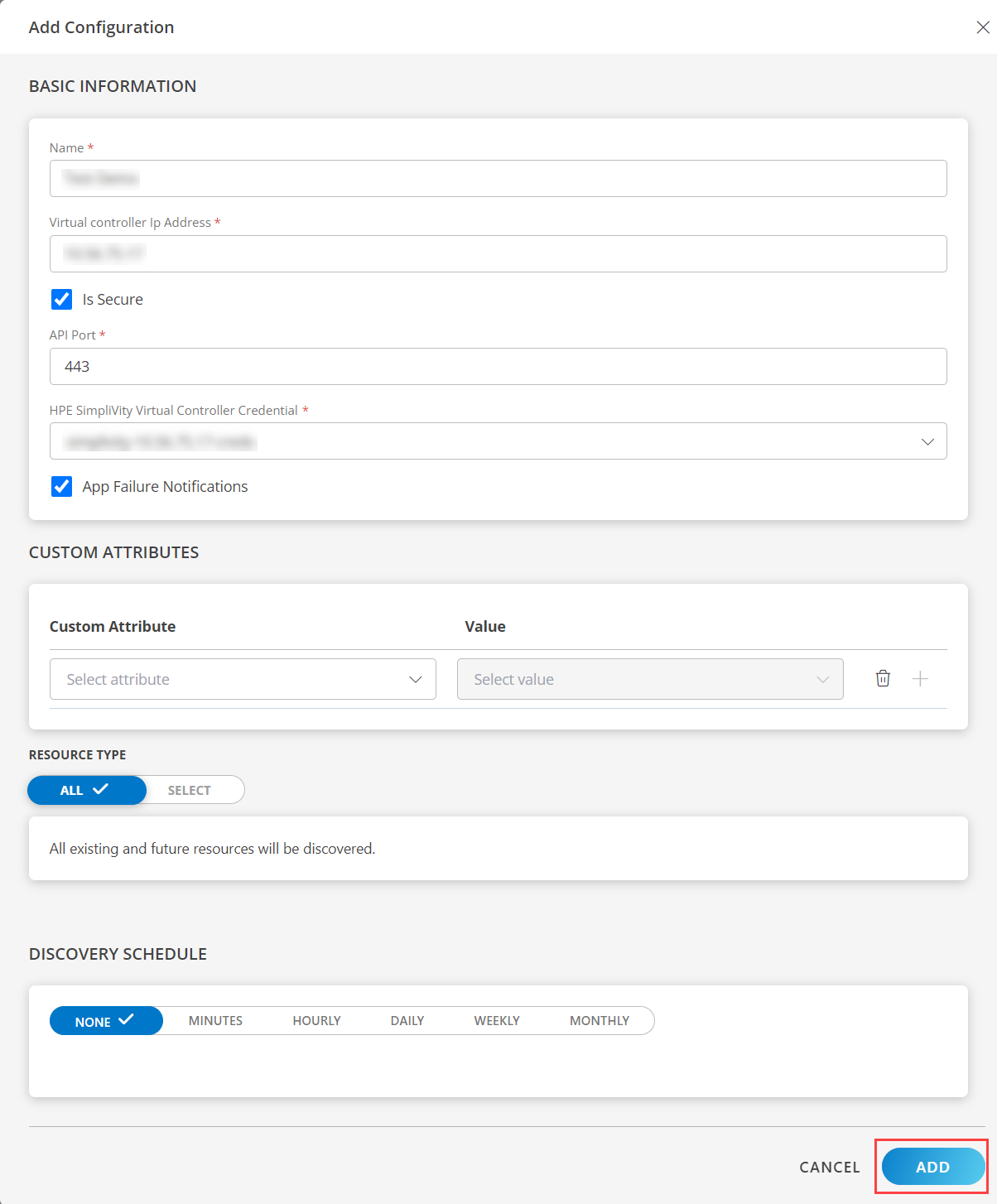
Now the configuration is saved and displayed on the configurations page after you save it.
Note: From the same page, you may Edit and Remove the created configuration.
Under the ADVANCED SETTINGS, Select the Bypass Resource Reconciliation option, if you wish to bypass resource reconciliation when encountering the same resources discovered by multiple applications.
Note: If two different applications provide identical discovery attributes, two separate resources will be generated with those respective attributes from the individual discoveries.
Click NEXT.
(Optional) Click +ADD to create a new collector. You can either use the pre-populated name or give the name to your collector.
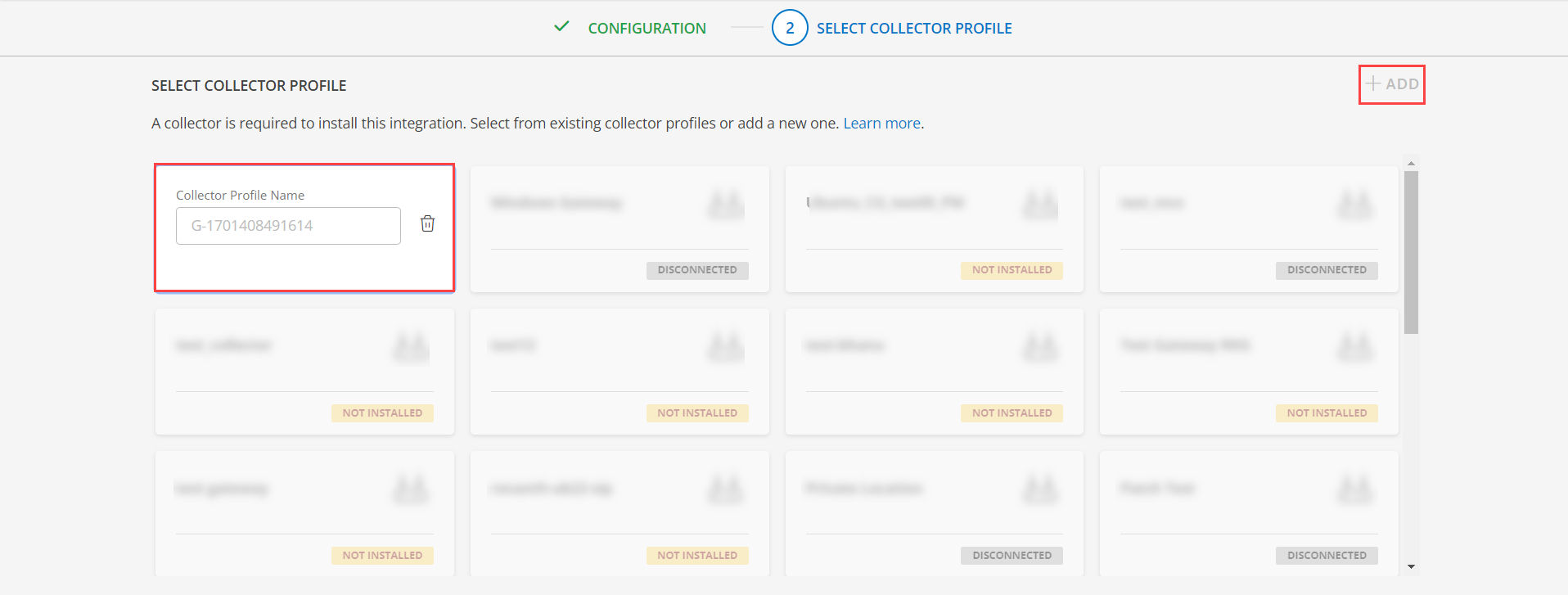
- Select an existing registered profile.
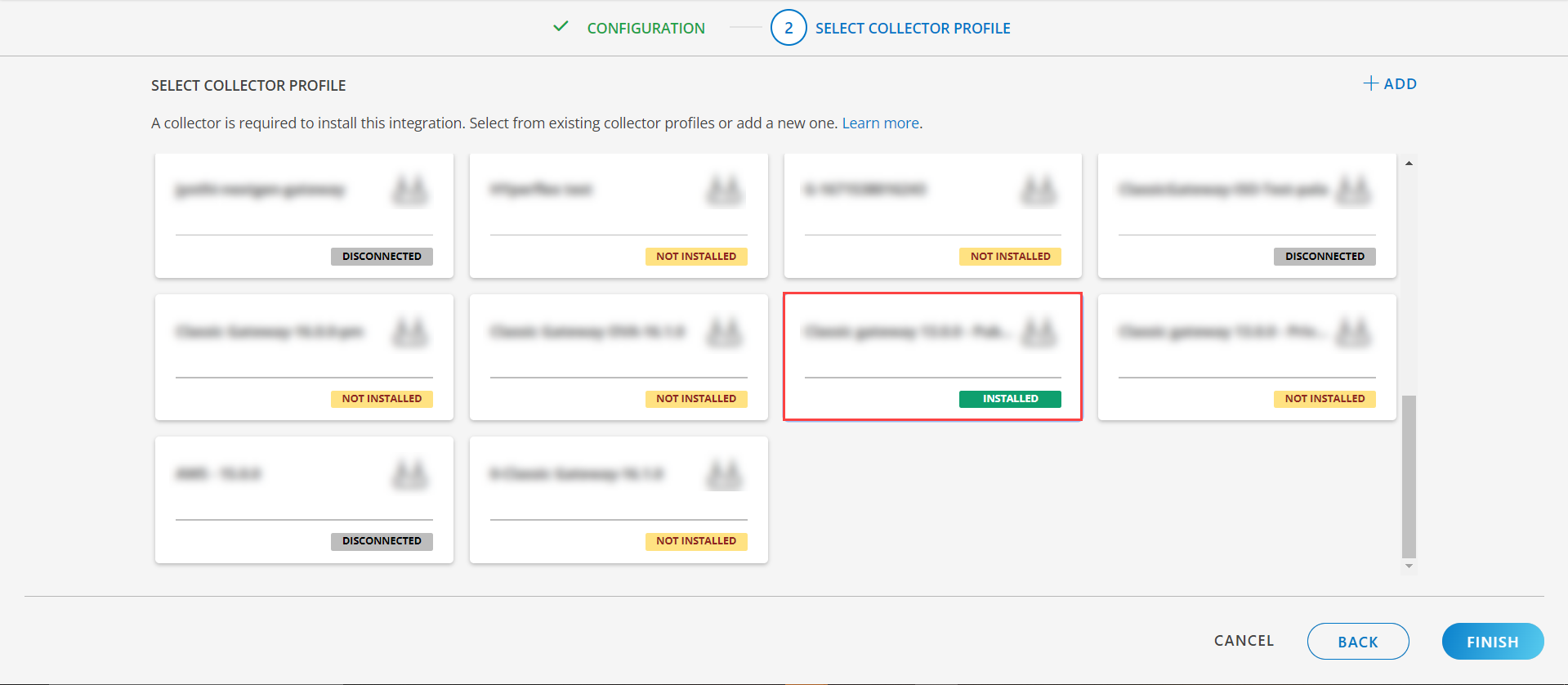
- Click FINISH.
The integration is installed and displayed on the INSTALLED INTEGRATION page. Use the search field to find the installed integration.
Modify the Configuration
See Modify an Installed Integration or Application article.
Note: Select HPE SimpliVity.
View the HPE SimpliVity Details
To discover resources for HPE SimpliVity:
- Navigate to Infrastructure > Search > HYPERCONVERGED INFRASTRUCTURE > HPE SimpliVity. The HPE SimpliVity page is displayed
- Select the application on the HPE SimpliVity page
- The RESOURCE page appears from the right.
- Click the ellipsis (…) on the top right and select View Details.
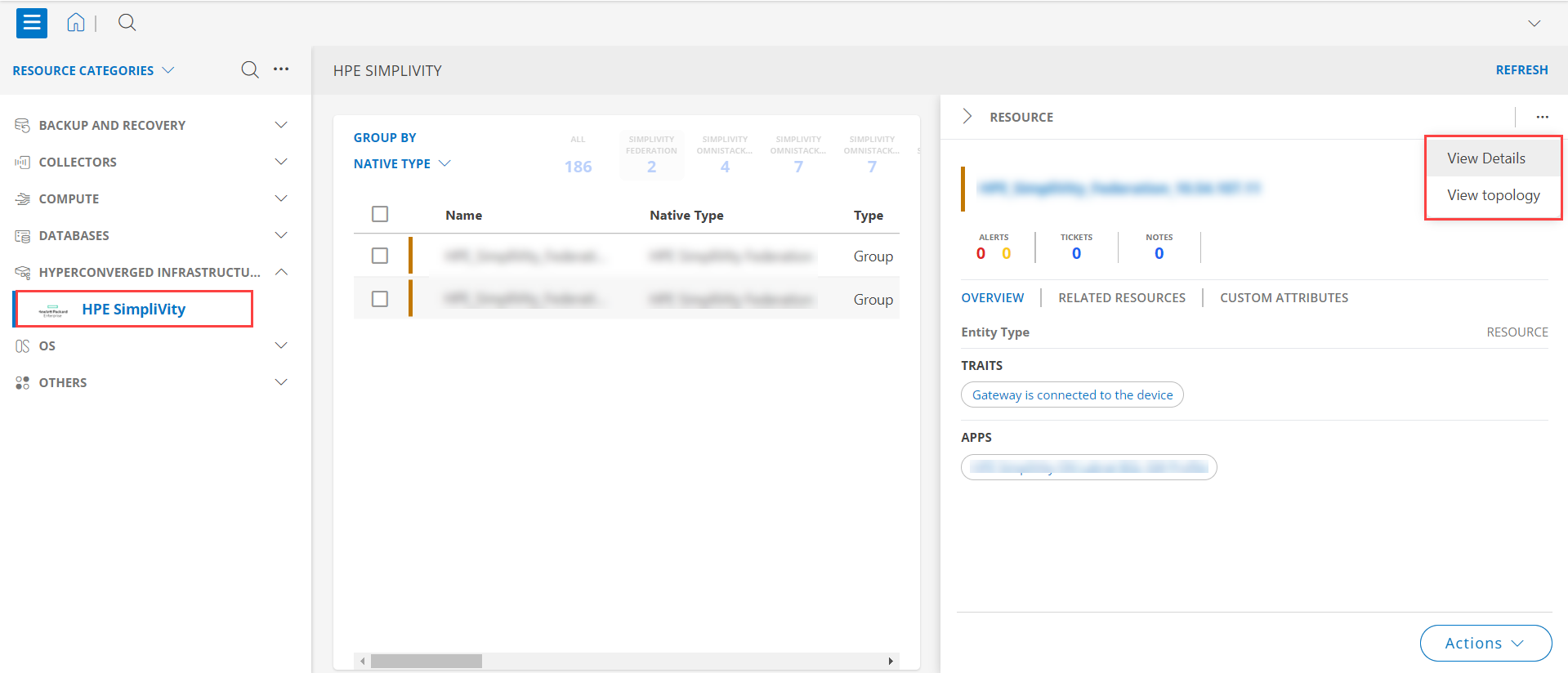
- Navigate to the Attributes tab to view the discovery details.
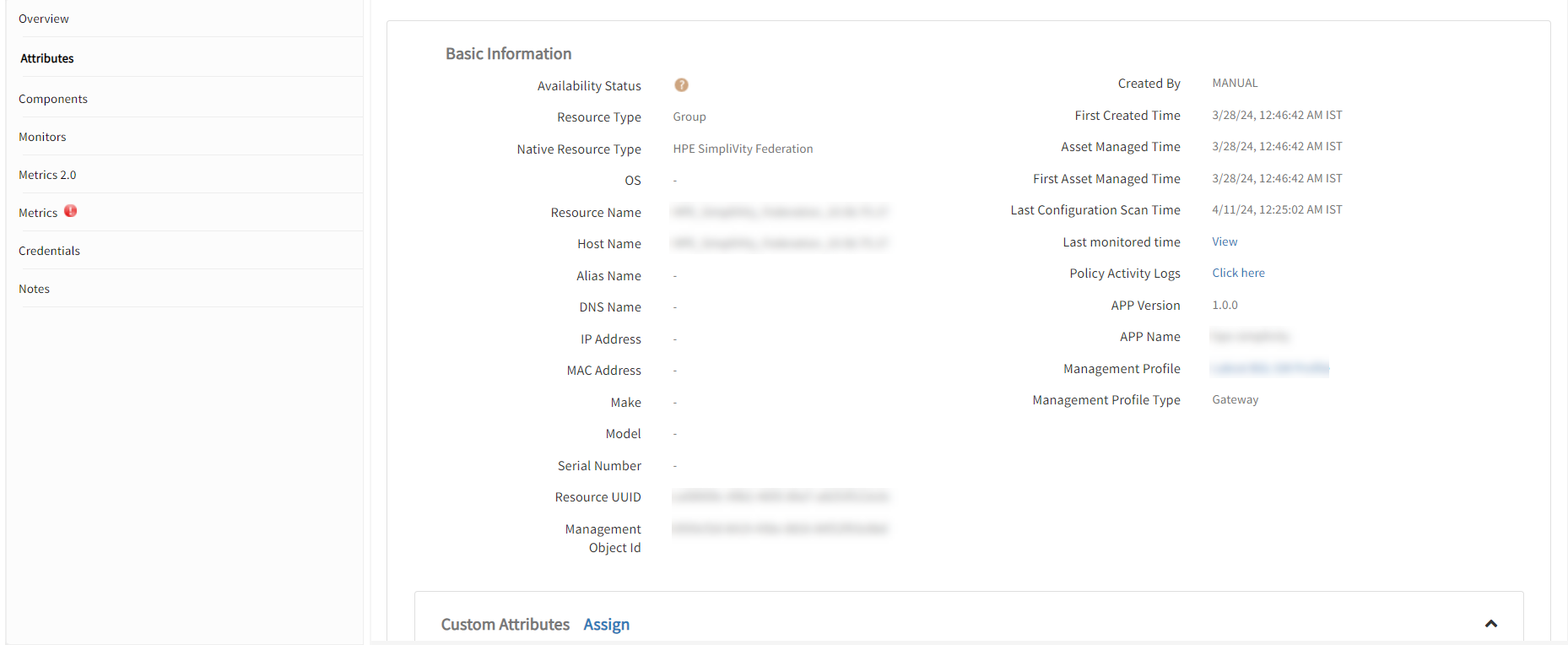
- Click the Metrics tab to view the metric details for HPE SimpliVity.
View resource metrics
To confirm HPE SimpliVity monitoring, review the following:
- Metric graphs: A graph is plotted for each metric that is enabled in the configuration.
- Alerts: Alerts are generated for metrics that are configured as defined for integration.
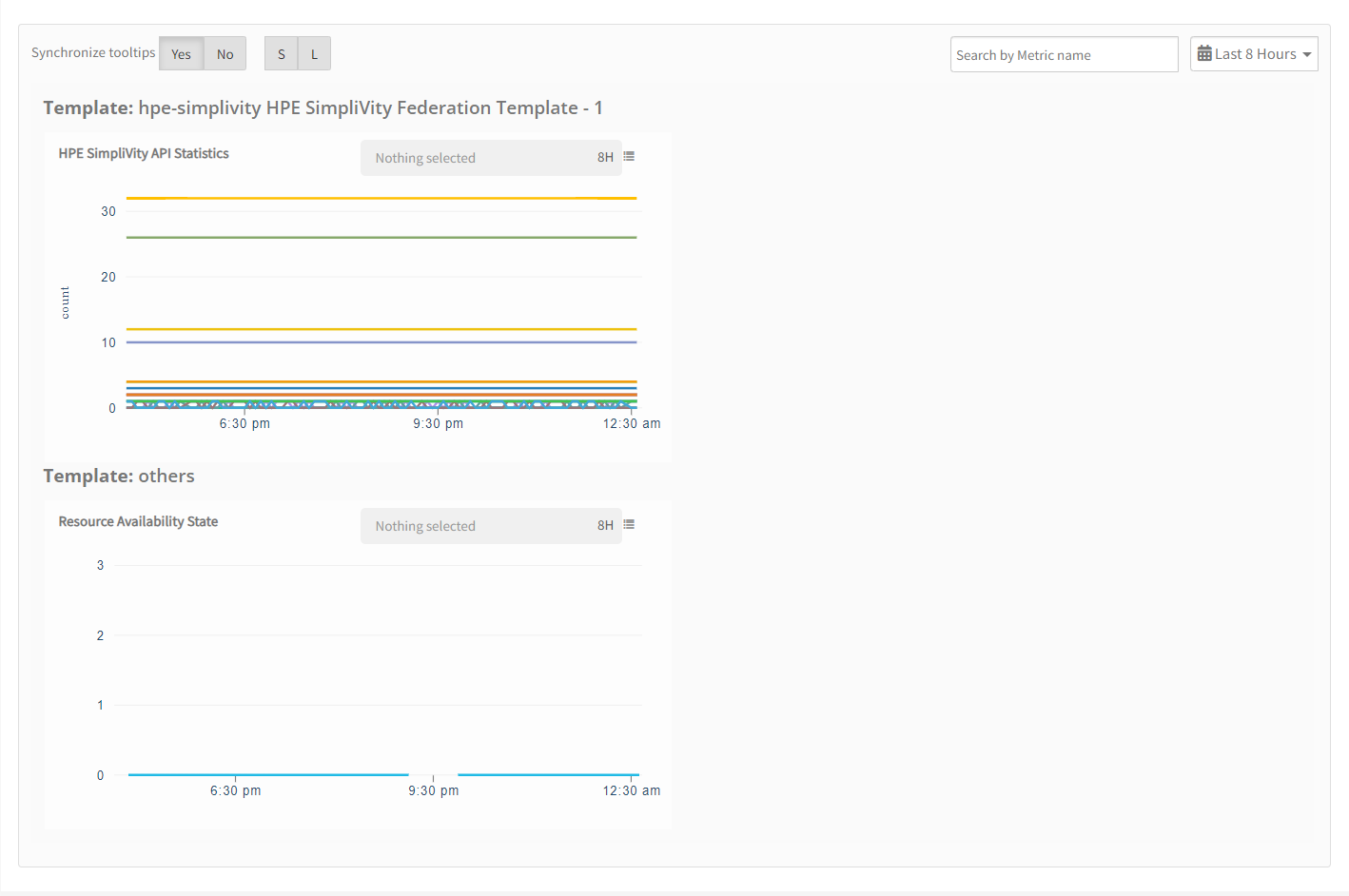
Resource Filter Input keys
HPE SimpliVity resources are filtered and discovered based on the following keys:
Click here to view the Supported Input Keys
| Resource Type | Resource Type |
|---|---|
| All Types | resourceName |
| hostName | |
| aliasName | |
| dnsName | |
| ipAddress | |
| macAddress | |
| os | |
| make | |
| model | |
| HPE SimpliVity Federation | MVA Enabled Federation |
| REST API Version | |
| SVTFS Version | |
| HPE SimpliVity OmniStack Cluster | Hypervisor Management System |
| Hypervisor Management System Name | |
| Hypervisor Object Parent Name | |
| Hypervisor Type | |
| IWO Enabled | |
| type | |
| version | |
| HPE SimpliVity OmniStack Host | Compute Cluster Name |
| Hypervisor Management System Name | |
| type | |
| version | |
| Virtual Controller Name | |
| StorageIp | |
| HPE Simplivity Model | |
| HPE SimpliVity OmniStack Host Accelerator | Firmware Revision |
| HPE SimpliVity Storage Adapter | Firmware Revision |
| HPE SimpliVity Logical Drive | Firmware Revision |
| HPE SimpliVity Drive Set | Firmware Revision |
| HPE SimpliVity Physical Drive | Firmware Revision |
| Drive Position | |
| Media Type | |
| WWN | |
| HPE SimpliVity Virtual Machine | Datastore Name |
| Hypervisor Folder Name | |
| Hypervisor Instance ID | |
| Hypervisor UUID | |
| Hypervisor Management System | |
| Hypervisor Type | |
| Omnistack Cluster Name | |
| HPE SimpliVity Datastore | Created Date |
| Policy ID | |
| Omnistack Cluster Name | |
| Hypervisor Management System | |
| Hypervisor Type | |
| Hypervisor Management System Name | |
| Mount Directory | |
| HPE SimpliVity External Store | Management IP |
| Management Port | |
| Omnistack Cluster Id | |
| Storage Port | |
| HPE SimpliVity Omnistack Virtual Controller | Compute Cluster Name |
| name | |
| Omnistack Cluster Id |
Supported Alert Custom Macros
Customize the alert subject and description with the following macros so that it can generate alerts accordingly.
Supported macros keys:
Click here to view the alert subject and description with macros
${resource.name}
${resource.ip}
${resource.mac}
${resource.aliasname}
${resource.os}
${resource.type}
${resource.dnsname}
${resource.alternateip}
${resource.make}
${resource.model}
${resource.serialnumber}
${resource.systemId}
${parent.resource.name}
${Custom attributes on the resource}
Risks, Limitations and Assumptions
- Application can handle Critical/Recovery failure alert notifications for the following two cases when user enables App Failure Notifications in configuration
- Connectivity Exception
- Authentication Exception
- Application cannot control monitoring pause/resume actions based on above alerts. Metrics can be used to monitor HPE Simplivity resources and can generate alerts based on the threshold values.
- Component level thresholds can be configured on each resource level.
- No support is provided for showing the activity logs.
- The Template Applied Time will only be displayed if the collector profile (Classic and NextGen Gateway) is version 18.1.0 or higher.
- The minimum supported version for the option to get the latest snapshot metric is Nextgen-15.0.0.
- This application supports both Classic Gateway and NextGen Gateway.
Version History
| Application Version | Bug fixes / Enhancements |
|---|---|
| 1.0.1 | Added support for the latest metrics, Activity Logger updates, and DebugHandler changes. |
| 1.0.0 | Initial SDK2.0 application Discovery and Monitoring Implementations. |