Introduction
SAP HANA serves as an in-memory platform designed for conducting real-time analytics and facilitating the development and deployment of real-time applications. When deployed on-premise, SAP HANA is available either as a pre-installed solution on certified hardware offered by SAP hardware partners (known as the appliance delivery model) or it can be installed on certified hardware by a qualified administrator following the tailored data center integration model.
However, SAP HANA extends beyond being solely a database management system. It serves as a comprehensive platform for building and executing native data-intensive applications that operate efficiently within SAP HANA’s in-memory architecture and parallel execution capabilities.
At its core, SAP HANA features a high-performance, in-memory database.
Functioning as an in-memory platform, SAP HANA integrates an ACID-compliant database with advanced data processing, application services, and adaptable data integration services. The SAP HANA database is capable of functioning as a standard SQL-based relational database. In this capacity, it can serve as both the data provider for traditional transactional applications (OLTP) and the data source for analytical queries (OLAP). Access to database functionality is achieved through an SQL interface.
Key Use cases
Discovery Use cases
- It discovers the SAP HANA System and its components HANA DB instances.
- Publishes relationships between resources to have a topological view and ease of maintenance.
Monitoring Use cases
- Provides metrics related to job scheduling time and status etc..
- Concern alerts will be generated for each metric to notify the administrator regarding the issue with the resource.
Supported Target Versions
2.00.059.05.1662044871 (fa/hana2sp05)
Prerequisites
- OpsRamp Classic Gateway (Linux) 16.0.0 and above.
- OpsRamp NextGen Gateway 16.0.0 and above.
- Provided IpAddress/hostname, Credentials should work for SAP HANA DB
- The SAP HANA DB credentials should be same for all the HANA DB instances.
- sapcontrol command should be executing from SAP HANA Host System,
if not able to execute the sapcontrol command, add SAP HANA System Path to
/etc/bash.bashrc
Example:$PATH=/usr/sap/PSL/HDB10/exe:/usr/sap/PSL/HDB10 - Ensure that the provided IP address/host name, port, and credentials are valid and accessible for successful integration.
- Verify network connectivity from the gateway using:
ping <IP Address/Host Name> - Check port accessibility using:
telnet <IP Address/Host Name> <Port> - Validate SSH access using the provided credentials:
ssh -p <Port> <username>@<IP Address/Host Name>
- Verify network connectivity from the gateway using:
- Try sap-hana db connection to end device.
- Logging into the HANADB VM and then need to connect SAP HANA DB using the following command.
su - <SystemId>adm - GetProcessl List using sapcontrol -nr 10 -function GetProcessList.
- To connect Hana DB using
hdbsql -i <instancenumber> -u <Username> -p <Password> -d <db name>Example:hdbsql -i 10 -u SYSTEM -p ***** -d systemDB
Hierarchy of SAP HANA resources
· SAP HANA Host
Note: For now this can be removed, however, this host can be discovered under the SAP HANA system in the future.
· SAP HANA System
· SAP HANA Database
Supported Metrics
Click here to view the supported metrics
| Native Type | Metric Name | Display Name | Units | Version | Description |
|---|---|---|---|---|---|
| SAP HANA System | sap_hana_system_OperationalState | SAP HANA System Operational State | 1.0.0 | SAP Hana system operational state. Possible values are - GREEN : 0, YELLOW : 1, GRAY :2 | |
| sap_hana_system_ProcessStatus | SAP HANA System Process Status | 1.0.0 | Running status of processes on instance. Possible values are - Running : 0, Stopped :1 | ||
| SAP HANA Database | sap_hana_database_openSqlconnections | SAP HANA DB OpenSqlConnections | count | 1.0.0 | Number of open SQL connections |
| sap_hana_database_openHandles | SAP HANA DB OpenHandles | count | 1.0.0 | Number of open handles | |
| sap_hana_database_sqlIdleConnections | SAP HANA DB SqlIdleConnections | count | 1.0.0 | Number of open SQL idle connections | |
| sap_hana_database_sqlInternalConnections | SAP HANA DB SqlInternalConnections | count | 1.0.0 | Number of open SQL internal connections |
| Native Type | Metric Name | Display Name | Units | Application Version | Description |
|---|---|---|---|---|---|
| SAP HANA System | sap_hana_system_numanode_totalOpenJobCount | SAP HANA - Total Open Jobs per NUMA Node | count | 2.0.0 | Number of jobs waiting in the thread group (includes prio queue). |
| sap_hana_system_numanode_openNumaPrefJobCount | SAP HANA - #Jobs with NUMA preference | count | 2.0.0 | Number of jobs with NUMA preference in started job graphs ready to be executed. | |
| sap_hana_system_numanode_noPrefJobCount | SAP HANA - #Jobs without NUMA preference | count | Number of jobs without specific NUMA preference in started job graphs ready to be executed. | ||
| SAP HANA Database | sap_hana_database_activeSqlExecutors | SAP HANA DB ActiveSqlExecutors | count | 1.0.0 | Number of active SqlExecutors |
| sap_hana_database_activeThreads | SAP HANA DB Active Threads | count | 1.0.0 | Number of active threads | |
| sap_hana_database_admissionControl_Admits | SAP HANA DB Admission Control Admits | count | 1.0.0 | Number of session requests admitted by admission control | |
| sap_hana_database_admissionControl_QueueSize | SAP HANA DB Admission Control QueueSize | count | 1.0.0 | Number of session requests waiting in admission control queue | |
| sap_hana_database_admissionControl_rejects | SAP HANA DB Admission Control Rejects | count | 1.0.0 | Number of session requests rejected by admission control | |
| sap_hana_database_admissionControl_waitTime | SAP HANA DB Admission Control WaitTime | 1.0.0 | Total wait time of session requests queued in admission control queue | ||
| sap_hana_database_blockedTxnCount | SAP HANA DB BlockedTxnCount | count | 1.0.0 | Number of blocked SQL transactions | |
| sap_hana_database_commitIdRange | SAP HANA DB CommitIdRange | 1.0.0 | Range between newest and oldest active Commit ID | ||
| sap_hana_database_dataBackupWriteTime | SAP HANA DB DataBackupWriteTime | microsec | 1.0.0 | Time used for writing to data backup | |
| sap_hana_database_dataReadTime | SAP HANA DB DataReadTime | microsec | 1.0.0 | Time used for reading from data area | |
| sap_hana_database_dataWriteTime | SAP HANA DB DataWriteTime | microsec | 1.0.0 | Time used for writing to data area | |
| sap_hana_database_dataWriteTime | SAP HANA DB DataWriteTime | microsec | 1.0.0 | Time used for writing to data area | |
| sap_hana_database_internalTxnCount | SAP HANA DB InternalTxnCount | count | 1.0.0 | Number of internal transactions | |
| sap_hana_database_logReadTime | SAP HANA DB LogReadTime | microsec | 1.0.0 | Time used for reading from log area | |
| sap_hana_database_logWriteTime | SAP HANA DB LogWriteTime | microsec | 1.0.0 | Time used for writing to log area | |
| sap_hana_database_mutexCollisionCount | SAP HANA DB MutexCollisionCount | count | 1.0.0 | Number of collisions on mutexes | |
| sap_hana_database_mvccVersionCount | SAP HANA DB MVCCVersionCount | count | 1.0.0 | Number of active MVCC versions | |
| sap_hana_database_pendingSessionCount | SAP HANA DB PendingSessionCount | count | 1.0.0 | Number of pending requests | |
| sap_hana_database_readwriteLockCollisionCount | SAP HANA DB ReadWriteLockCollisionCount | count | 1.0.0 | Number of collisions on read/write locks | |
| sap_hana_database_recordLockCount | SAP HANA DB RecordLockCount | count | 1.0.0 | Number of acquired record locks | |
| sap_hana_database_totalSqlExecutorCount | SAP HANA DB TotalSqlExecutorCount | count | 1.0.0 | Total number of SqlExecutors | |
| sap_hana_database_totalThreadCount | SAP HANA DB TotalThreadCount | count | 1.0.0 | Total number of threads | |
| sap_hana_database_txnCount | SAP HANA DB TxnCount | count | 1.0.0 | Number of open SQL transactions | |
| sap_hana_database_userTxnCount | SAP HANA DB UserTxnCount | count | 1.0.0 | Number of user transactions | |
| sap_hana_database_waitingSqlExecutorCount | SAP HANA DB WaitingSqlExecutorCount | count | 1.0.0 | Number of waiting SqlExecutors |
| Native Type | Metric Name | Display Name | Units | Application Version | Description |
|---|---|---|---|---|---|
| SAP HANA System | sap_hana_system_DataDiskUsage | SAP HANA System Data Disk Usage | GB | 1.0.0 | Total disk space occupied on disk(s) containing data |
| sap_hana_system_LogDiskUsage | SAP HANA System Log Disk Usage | GB | 1.0.0 | Total disk space occupied on disk(s) containing log files | |
| sap_hana_system_TraceDiskUsage | SAP HANA System Trace Disk Usage | GB | 1.0.0 | Total disk space occupied on disk(s) containing trace files | |
| SAP HANA Database | sap_hana_database_process_memoryFreeSize | SAP HANA DB Process Memory Free Size | GB | 1.0.0 | SAP HANA Database Process Memory Free Size |
| sap_hana_database_process_physicalMemorySize | SAP HANA DB Process Physical Memory Size | GB | 1.0.0 | SAP HANA Database Process Physical Memory Size | |
| sap_hana_database_process_logicalMemorySize | SAP HANA DB Process Logical Memory Size | GB | 1.0.0 | SAP HANA Database Process Logical Memory Size | |
| sap_hana_database_process_codeSize | SAP HANA DB Process Code Size | GB | 1.0.0 | SAP HANA Database Process Code Size | |
| sap_hana_database_process_stackSize | SAP HANA DB Process Stack Size | GB | 1.0.0 | SAP HANA Database Process Stack Size | |
| sap_hana_database_process_allocationLimit | SAP HANA DB Process Allocation Limit | GB | 1.0.0 | SAP HANA Database Process Allocation Limit | |
| sap_hana_database_virtualAddressSpaceUsedSize | SAP HANA DB Virtual Address Space Used Size | GB | 1.0.0 | SAP HANA Database Virtual Address Space Used Size | |
| sap_hana_database_process_effectiveAllocationLimit | SAP HANA DB Effective Process Allocation Limit | GB | 1.0.0 | SAP HANA Database Effective Process Allocation Limit | |
| sap_hana_database_heapMemory_allocatedSize | SAP HANA DB HeapMemory Allocated Size | GB | 1.0.0 | SAP HANA Database HeapMemory Allocated Size | |
| sap_hana_database_heapMemory_usedSize | SAP HANA DB HeapMemory UsedSize | GB | 1.0.0 | SAP HANA Database HeapMemory UsedSize | |
| sap_hana_database_heapMemory_freeSize | SAP HANA DB HeapMemory FreeSize | GB | 1.0.0 | SAP HANA Database HeapMemory FreeSize | |
| sap_hana_database_sharedMemory_allocatedSize | SAP HANA DB SharedMemory Allocated Size | GB | 1.0.0 | SAP HANA Database SharedMemory Allocated Size | |
| sap_hana_database_sharedMemory_usedSize | SAP HANA DB SharedMemory Used Size | GB | 1.0.0 | SAP HANA Database SharedMemory Used Size | |
| sap_hana_database_sharedMemory_freeSize | SAP HANA DB SharedMemory FreeSize | GB | 1.0.0 | SAP HANA Database SharedMemory FreeSize | |
| sap_hana_database_totalMemoryUsedSize | SAP HANA DB Total Memory Used Size | GB | 1.0.0 | SAP HANA Database Total Memory Used Size | |
| sap_hana_database_compactorsSize | SAP HANA DB CompactorsSize | GB | 1.0.0 | SAP HANA Database CompactorsSize | |
| sap_hana_database_compactorsFreeableSize | SAP HANA DB Compactors Freeable Size | GB | 1.0.0 | SAP HANA Database Compactors Freeable Size | |
| sap_hana_database_compactorsUsedSize | SAP HANA DB Compactors Used Size | GB | 1.0.0 | SAP HANA Database Compactors Used Size | sap_hana_database_process_cpuUtilization | SAP HANA DB Process CPU Utilization | % | 1.0.0 | CPU Used by all processes |
| sap_hana_database_diskSize | SAP HANA DB DiskSize | Bytes | 1.0.0 | Disk size | |
| sap_hana_database_diskUsed | SAP HANA DB DiskUsed | Bytes | 1.0.0 | Disk used | |
| sap_hana_database_diskFree | SAP HANA DB DiskFree | Bytes | 1.0.0 | Disk Free | |
| sap_hana_database_residentMemory | SAP HANA DB Resident Memory | Bytes | 1.0.0 | Physical memory used for all HANA processes | |
| sap_hana_database_physicalMemorySize | SAP HANA DB Physical Memory Size | Bytes | 1.0.0 | Physical memory size | |
| sap_hana_database_physicalMemoryUsedSize | SAP HANA DB Physical Memory Used Size | Bytes | 1.0.0 | Physical memory used size | |
| sap_hana_database_physicalMemoryFreeSize | SAP HANA DB Physical Memory Free Size | Bytes | 1.0.0 | Physical memory free size | |
| sap_hana_database_totalResidentMemory | SAP HANA DB Total Resident Memory | Bytes | 1.0.0 | Physical memory used for all processes | |
| sap_hana_database_hanaProcesses_memoryUsed | SAP HANA DB HANA Processes memoryUsage | Bytes | 1.0.0 | Memory used for all HANA processes | |
| sap_hana_database_hanaProcesses_memoryPeakUsed | SAP HANA DB HANA Processes memoryPeakUsage | Bytes | 1.0.0 | Memory peak used for all HANA processes | |
| sap_hana_database_service_cpuUtilization | SAP HANA DB Service CpuUtilzation | % | 1.0.0 | CPU used by Service | |
| sap_hana_database_columnUnloads | SAP HANA DB ColumnUnloads | count | 1.0.0 | Number of column unloads | |
| sap_hana_database_dataBackupWriteSize | SAP HANA DB DataBackupWriteSize | Bytes | 1.0.0 | Bytes written to data backup | |
| sap_hana_database_dataReadSize | SAP HANA DB DataReadSize | Bytes | 1.0.0 | Bytes read from data area | |
| sap_hana_database_dataWriteSize | SAP HANA DB DataWriteSize | Bytes | 1.0.0 | Bytes written to data area | |
| sap_hana_database_sqlExternalConnections | SAP HANA DB SqlExternalConnections | count | 1.0.0 | Number of open SQL external connections | |
| sap_hana_database_externalTxnCount | SAP HANA DB ExternalTxnCount | count | 1.0.0 | Number of external transactions | |
| sap_hana_database_logReadSize | SAP HANA DB LogReadSize | Bytes | 1.0.0 | Bytes read from log area | |
| sap_hana_database_logWriteSize | SAP HANA DB LogWriteSize | Bytes | 1.0.0 | Bytes written to log area | |
| sap_hana_database_service_memoryUsed | SAP HANA DB Service MemoryUsed | Bytes | 1.0.0 | Memory used by Service | |
| sap_hana_database_statementCount | SAP HANA DB StatementCount | count | 1.0.0 | Number of finished SQL statements | |
| sap_hana_database_waitingThreads | SAP HANA DB WaitingThreads | count | 1.0.0 | Number of waiting threads |
| Native Type | Metric Name | Display Name | Units | Application Version | Description |
|---|---|---|---|---|---|
| SAP HANA Database | sap_hana_database_memoryAllocationLimit | SAP HANA DB Memory Allocation Limit | Bytes | 1.0.0 | Memory allocation limit for all processes of HANA instance |
| sap_hana_database_service_memoryAllocationLimit | SAP HANA DB Service MemoryAllocationLimit | Bytes | 1.0.0 | Memory allocation limit for Service |
| Native Type | Metric Name | Display Name | Units | Application Version | Description |
|---|---|---|---|---|---|
| SAP HANA System | sap_hana_system_isDistributed | SAP HANA System isDistributed | 1.0.0 | SAP Hana system is distributed or not. Possible values are - No : 0, Yes : 1 | |
| sap_hana_event_Statistics | SAP HANA Event Statistics | 1.0.0 | Provides SAP HANA Event Statistics. |
Default Monitoring Configurations
SAP HANA DB has default Global Device Management Policies, Global Templates, Global Monitors and Global Metrics in OpsRamp. You can customize these default monitoring configurations as per your business requirement by cloning respective Global Templates and Global Device Management Policies. It is recommended to clone them before installing the application to avoid noise alerts and data.
Default Global Device Management Policies
You can find the Device Management Policy for each Native Type at Setup > Resources > Device Management Policies. Search with suggested name in global scope. Each Device Management Policy follows below naming convention:
{appName nativeType - version}Ex: sap-hana-db SAP HANA System - 1(i.e, appName = sap-hana-db, nativeType = SAP HANA System , version = 1)
Default Global Templates
You can find the Global Templates for each Native Type at Setup > Monitoring > Templates. Search with suggested names in global scope. Each template follows below naming convention:
{appName nativeType 'Template' - version}Ex: sap-hana-db SAP HANA System Template- 1(i.e, appName = sap-hana-db, nativeType = SAP HANA System, version = 1)
Default Global Monitors
You can find the Global Monitors for each Native Type at Setup > Monitoring > Monitors. Search with suggested name in global scope. Each Monitors follows below naming convention:
{monitorKey appName nativeType - version}Ex: SAP HANA System Monitor sap-hana-db SAP HANA System 1 (i.e, monitorKey =SAP HANA System Monitor, appName = sap-hana-db, nativeType = SAP HANA System, version = 1)
Configure and Install the SAP HANA Integration
- From All Clients, select a client.
- Navigate to Setup > Account.
- Select the Integrations tab.
- The Installed Integrations page, where all the installed integrations are displayed. Click + ADD on the Installed Integrations page.
- If you do not have any installed applications, you will be navigated to the Available Integrations page. The Available Integrations page displays all the available applications along with the newly created application with the version.
Note: Search for the application using the search option available. Alternatively, use the All Categories option to search. - Click ADD in the SAP HANA DB application.
- In the Configurations page, click + ADD. The Add Configuration page appears.
- Enter the following BASIC INFORMATION:
| Field Name | Description |
|---|---|
| Name | Enter the name for the configuration. |
| IP Address/Host Name of SAP HANA Host | IP Address/Host Name for the SAP HANA Host. |
| SSH Port | SSH Port Note: By default port is 22. |
| SAP HANA System ID(SID) | Enter the SAP HANA system ID. |
| SAP HANA Instance Number | Enter the SAP HANA instance number. |
| SAP HANA Host SSH Credential | Select the Credential from the drop-down list. (Optional): Click + Add to create a credential. The ADD CREDENTIAL window is displayed. Enter the following information.
|
| SAP HANA Database Credential | Select the Credential from the drop-down list. (Optional): Click + Add to create a credential. The ADD CREDENTIAL window is displayed. Enter the following information.
|
Notes:
- By default the Is Secure checkbox is selected.
- Ip Address/Host Name and Port should be accessible from Gateway.
- Select the following:
- App Failure Notifications: if turned on, you will be notified in case of an application failure that is, Connectivity Exception, Authentication Exception.
- Alert Configuration: map alert configuration for third party alerts into OpsRamp.
- Alert On Root Resource: Checking this will generate event polling alerts on root resource.
- Below are the default values set for:
- Alert Severity: Possible values of Alert Severity filter configuration property are [“HIGH”,“ERROR”,“LOW”,“MEDIUM”]
- Alert Severity Mapping: Provides alert severity mapping configuration. Default values for Alert Severity Mapping configuration are {“HIGH”:“Critical”,“ERROR”:“Critical”,“LOW”:“Warning”,“MEDIUM”:“Warning”}.
- Below are the default values set for:
- Select the following Custom Attribute:
| Field Name | Description |
|---|---|
| Custom Attribute | Select the custom attribute from the drop down list box. |
| Value | Select the value from the drop down list box. |
Note: The custom attribute that you add here will be assigned to all the resources that are created by the integration. You can add a maximum of five custom attributes (key and value pair).
- In the RESOURCE TYPE section, select:
- ALL: All the existing and future resources will be discovered.
- SELECT: You can select one or multiple resources to be discovered.
- In the DISCOVERY SCHEDULE section, select recurrence pattern to add one of the following patterns:
- Minutes
- Hourly
- Daily
- Weekly
- Monthly
- Click ADD.
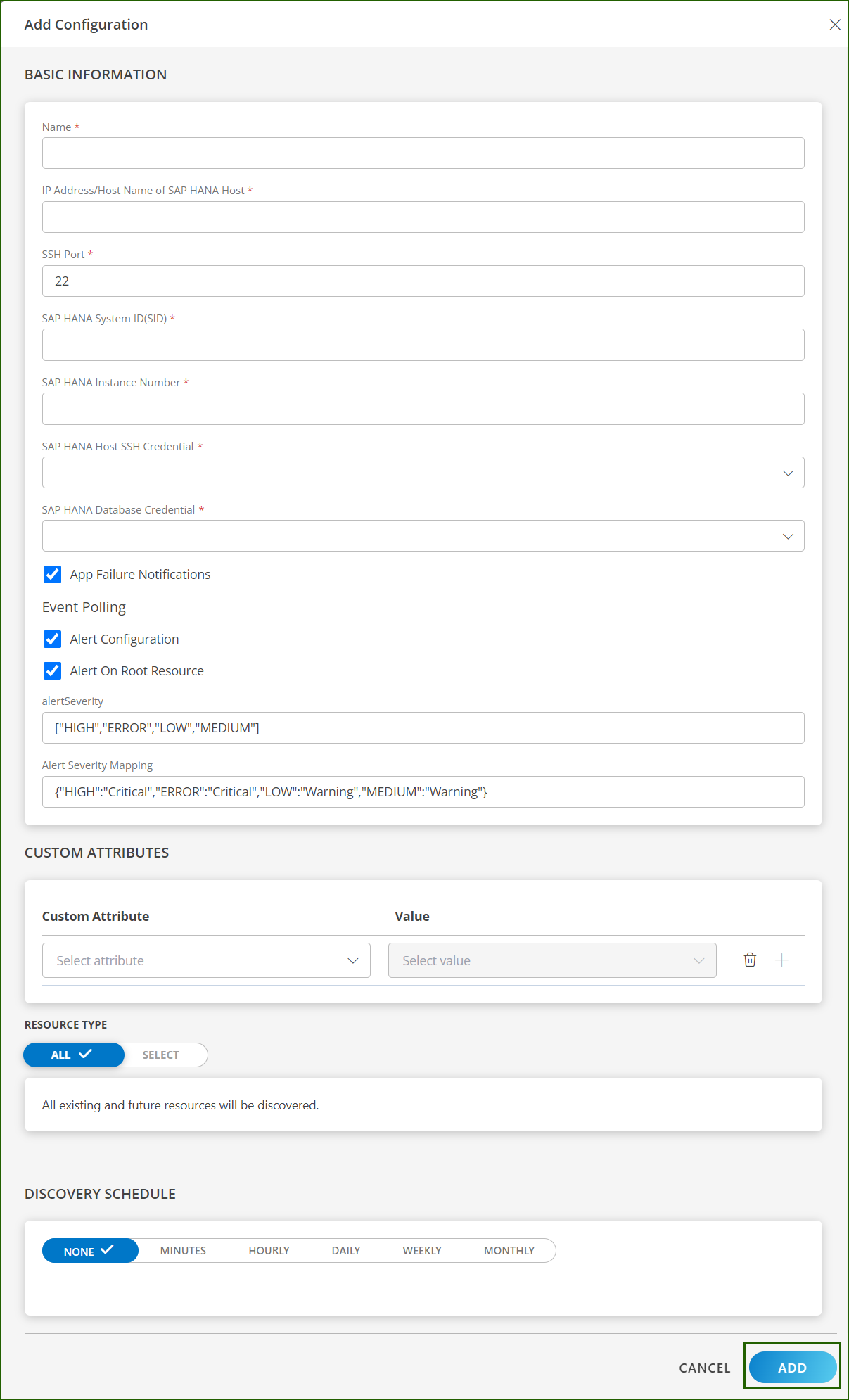
Now the configuration is saved and displayed on the configurations page after you save it.
Note: From the same page, you may Edit and Remove the created configuration.
Under the ADVANCED SETTINGS, Select the Bypass Resource Reconciliation option, if you wish to bypass resource reconciliation when encountering the same resources discovered by multiple applications.
Note: If two different applications provide identical discovery attributes, two separate resources will be generated with those respective attributes from the individual discoveries.
Click NEXT.
(Optional) Click +ADD to create a new collector. You can either use the pre-populated name or give the name to your collector.
Select an existing registered profile.
Click FINISH.
The integration is installed and displayed on the INSTALLED INTEGRATION page. Use the search field to find the installed integration.
Modify the Configuration
See Modify an Installed Integration or Application article.
Note: Select SAP HANA DB.
View the SAP HANA Details
To discover resources for SAP HANA:
- Navigate to Infrastructure > Search > DATABASES > SAP HANA DB. The SAP HANA DB page is displayed
- Select the application on the SAP HANA DB page
- The RESOURCE page appears from the right.
- Click the ellipsis (…) on the top right and select View Details.
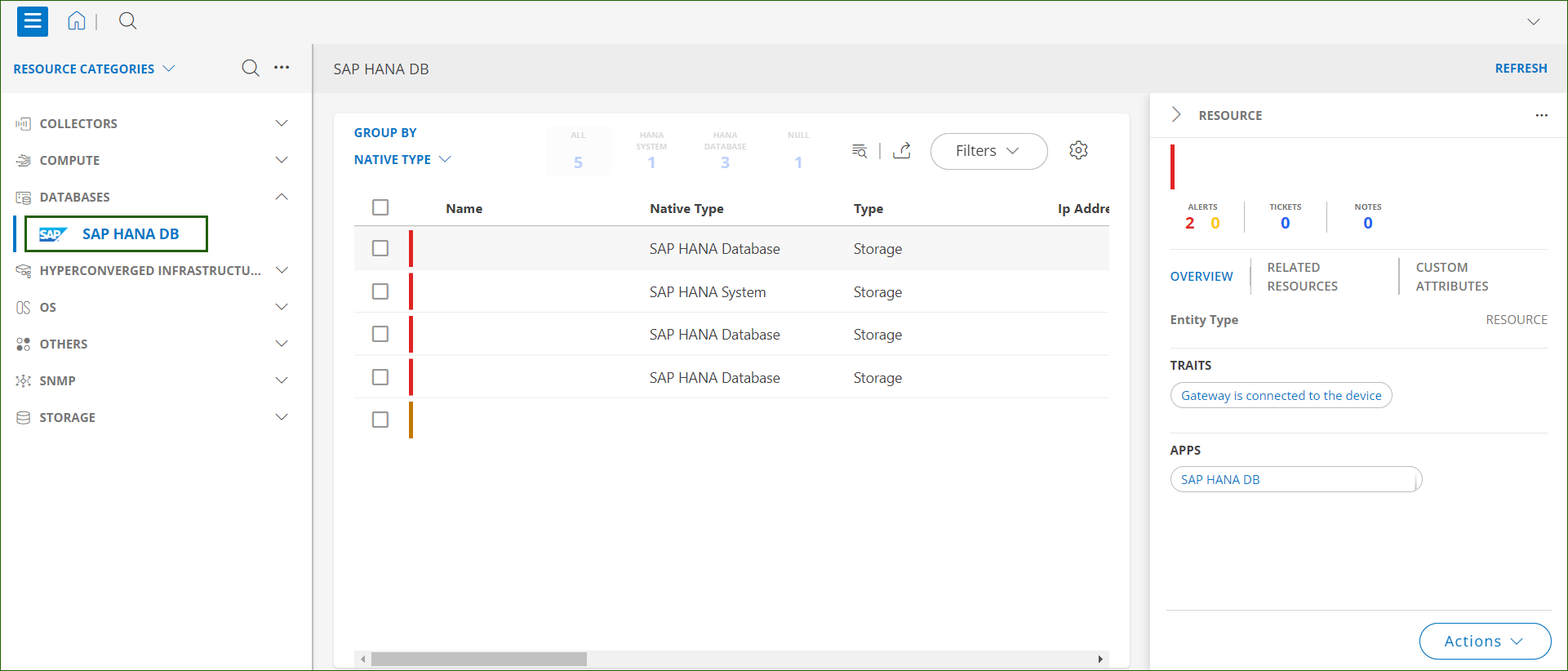
- Navigate to the Attributes tab to view the discovery details.
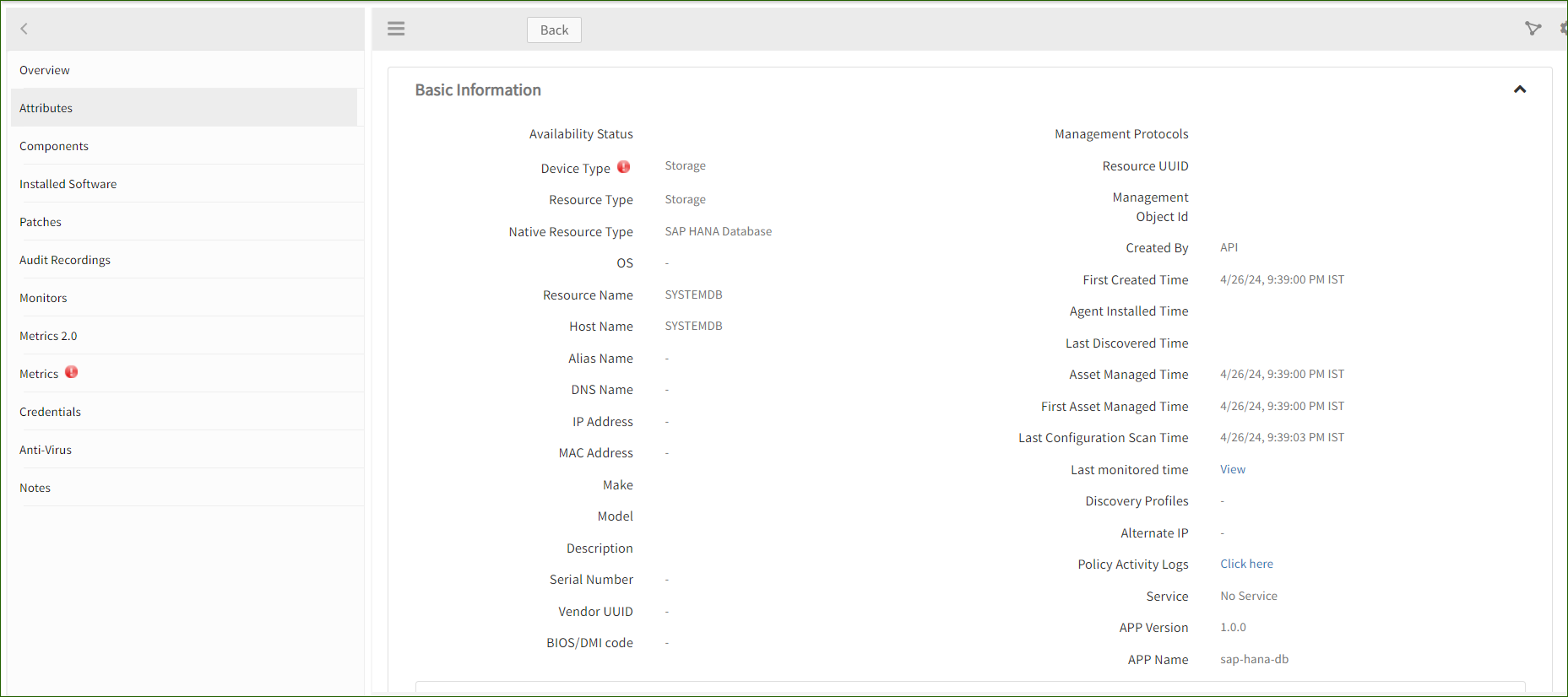
- Click the Metrics tab to view the metric details for HPE SimpliVity.
View resource metrics
To confirm HPE SimpliVity monitoring, review the following:
- Metric graphs: A graph is plotted for each metric that is enabled in the configuration.
- Alerts: Alerts are generated for metrics that are configured as defined for integration.

Resource Filter Input Keys
SAP HANA DB application resources are filtered and discovered based on below keys.
Click here to view the Supported Input Keys
| Resource Type | Resource Type |
|---|---|
| All Types | resourceName |
| hostName | |
| aliasName | |
| dnsName | |
| ipAddress | |
| macAddress | |
| os | |
| make | |
| model | |
| SAP HANA System | Platform |
| Version | |
| SAP HANA Host IPAddress | |
| SAP HANA Database | ACTIVE_STATUS |
| ACTIVE_STATUS | |
| RESTART_MODE | |
| Root Resource Name | |
| Root Resource IPAddress | |
| Root Resource UUID | |
| Root Resource HostName |
Supported Alert Custom Macros
Customize the alert subject and description with the following macros so that it can generate alerts accordingly.
Supported macros keys:
Click here to view the alert subject and description with macros
${resource.name}
${resource.ip}
${resource.mac}
${resource.aliasname}
${resource.os}
${resource.type}
${resource.dnsname}
${resource.alternateip}
${resource.make}
${resource.model}
${resource.serialnumber}
${resource.systemId}
${parent.resource.name}
${Custom attributes on the resource}
Risks, Limitations & Assumptions
- The integration can manage critical/recovery failure alerts for the following two scenarios when the user activates App Failure Notifications in the settings:
- Connectivity Exception
- Authentication Exception
- SAP HANA integration cannot control monitoring pause/resume actions based on above alerts. Metrics can be used to monitor resources and can generate alerts based on the threshold values.
- The default value of the SSH Port is 22. You can modify this from the configuration page, if required.
- Component level thresholds can be configured on each resource level.
- The minimum supported version for the option to get the latest snapshot metric is Nextgen-14.0.0.
- This integration supports both Classic Gateway and NextGen Gateway.
- The application uses the default SQL port 3<instance>13 for SAP HANA databases. Changing this port may cause socket timeout exceptions.
Version History
| Application Version | Bug fixes / Enhancements |
|---|---|
| 2.0.2 | Added support for App Failure Notification description and corresponding database details. |
| 2.0.1 | Added Root Resource details for Child Resources. |
| 2.0.0 | Added support for SAP HANA Numa Nodes Jobs count, Numa Pref Job Count and Numa No Pref Job CountMetrics for SAP HANA System native Type. |
| 1.0.1 | Support for activity log changes and debug handler changes. |
| 1.0.0 | Initial SDK2.0 application Discovery and Monitoring Implementations. |