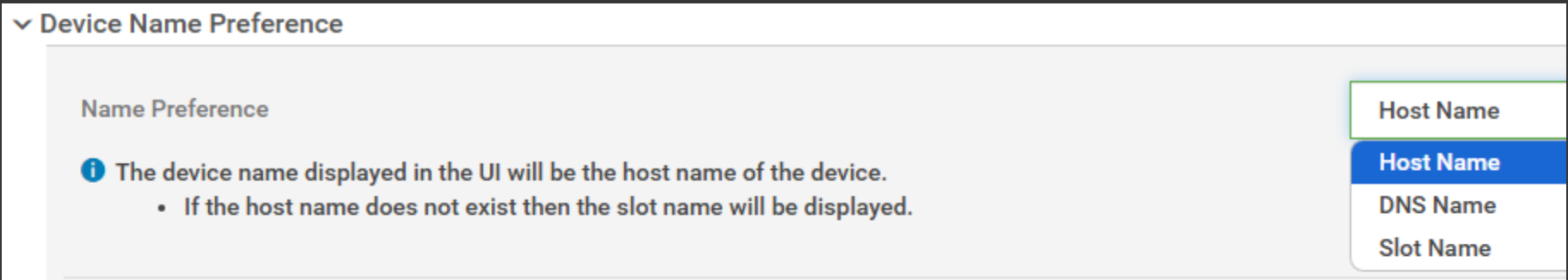Risks, Limitations and Assumptions
- The application can handle critical and recovery failure notifications for the following scenarios when App Failure Notifications are enabled in the configuration:
- Connectivity exceptions
- Authentication exceptions
- The application uses the provided IP address or hostname and credentials for API communications.
- Duplicate or repeated failure alert notifications are sent every 6 hours.
- Metrics are available to monitor chassis components and generate alerts based on configured threshold values.
- The application cannot automatically pause or resume monitoring actions based on alert conditions.
- Component-level thresholds can be configured for each resource.
- Activity logs and applied time are not supported.
- Latest snapshot metric support is available from Gateway version 14.0.0 onwards.
- The application is not compatible with Cluster Gateway.
- The device name preference parameter on the target device affects the “DeviceName” parameter in the API response, which is used as the ResourceName for Blade Servers and IO Modules.